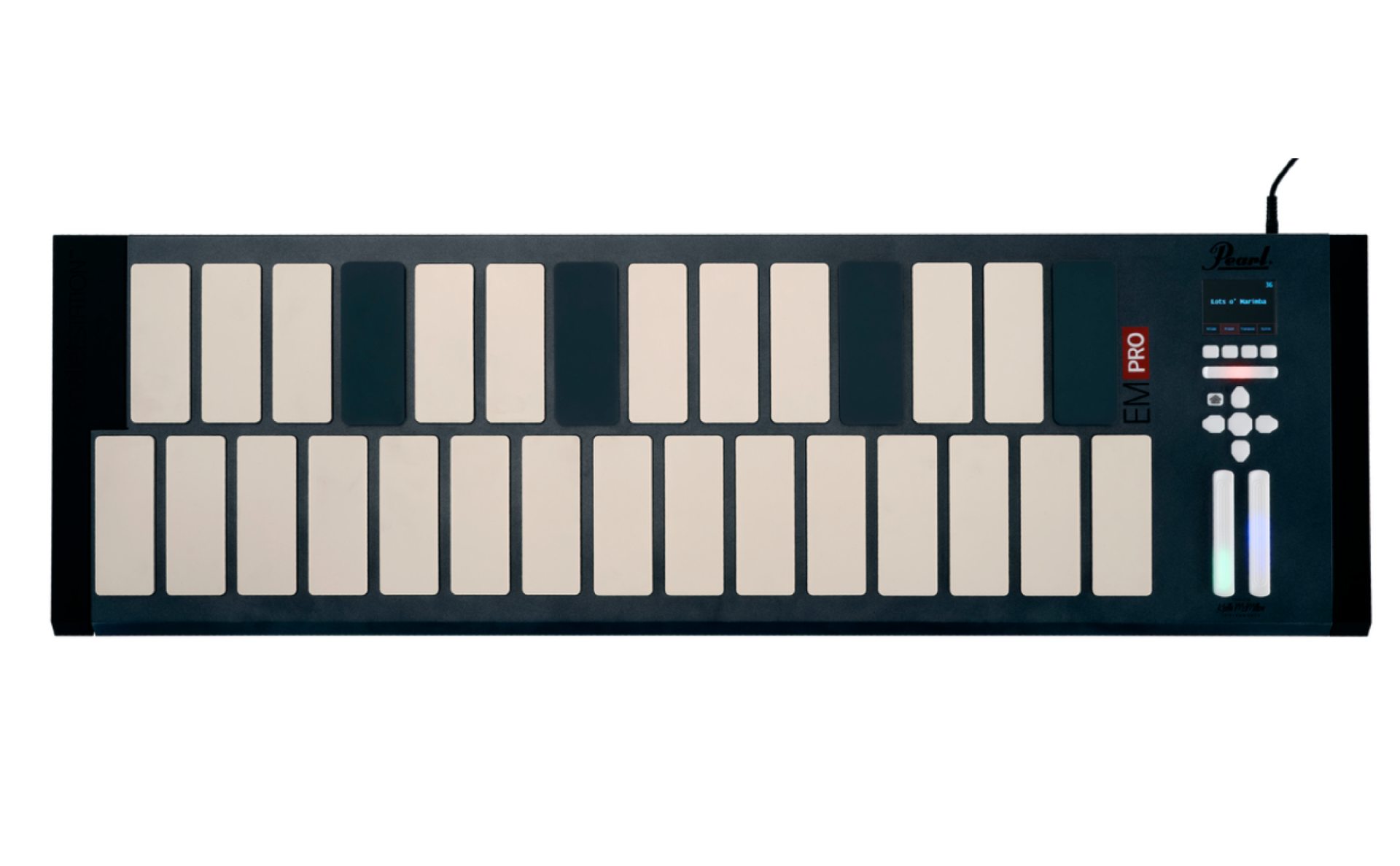Electronics

electronics
electronics
Explore the endless possibilities for recording and performance with Pearl electronic devices.
e/merge
Not just a new standard, a new sound, a new feel, and a completely new e-drumming experience.
Not just a new standard, a new sound, a new feel, and a completely new e-drumming experience.
mimic pro module
The most amazing drum module the world has ever known. Seriously, it's that good.
The most amazing drum module the world has ever known. Seriously, it's that good.
malletstation
The malletSTATION is an electronic mallet controller designed for players of all genres, from the beginning student through the gigging professional.
The malletSTATION is an electronic mallet controller designed for players of all genres, from the beginning student through the gigging professional.
electronics accessories
A collection of stands and hardware designed to work with Pearl electronic products.
A collection of stands and hardware designed to work with Pearl electronic products.