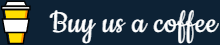PHP array_push() Function
Topic: PHP Array ReferencePrev|Next
Description
The array_push() function inserts one or more elements at the end of an array.
The following table summarizes the technical details of this function.
| Return Value: | Returns the new number of elements in the array. |
|---|---|
| Changelog: | Since PHP 7.3.0, this function can now be called with only one parameter (i.e. array). Earlier, at least two parameters have been required. |
| Version: | PHP 4+ |
Syntax
The basic syntax of the array_push() function is given with:
The following example shows the array_push() function in action.
Example
Run this code »<?php
// Sample array
$colors = array("red", "green", "blue");
// Pushing values to the array
array_push($colors, "yellow", "orange");
print_r($colors);
?>Parameters
The array_push() function accepts the following parameters.
| Parameter | Description |
|---|---|
| array | Required. Specifies the array to work on. |
| value1, value2, ... | Optional. Specifies the values to push onto the end of the array. |
More Examples
Here're some more examples showing how array_push() function actually works:
You can also push elements to the associative array. However, in that case, PHP automatically assigns a numeric key to those values. Let's check out the following example:
Example
Run this code »<?php
// Sample array
$alphabets = array("a"=>"apple", "b"=>"ball", "c"=>"cat");
// Pushing values to the array
array_push($alphabets, "dog", "elephant");
print_r($alphabets);
?>