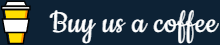PHP wordwrap() Function
Topic: PHP String ReferencePrev|Next
Description
The wordwrap() function wraps a string into new lines when it reaches the specified length.
This function wraps the string using a string break character such as <br> or \n.
The following table summarizes the technical details of this function.
| Return Value: | Returns the given string wrapped at the specified length. |
|---|---|
| Version: | PHP 4.0.2+ |
Syntax
The basic syntax of the wordwrap() function is given with:
The following example shows the wordwrap() function in action.
Example
Run this code »<?php
// Sample string
$str = "The quick brown fox jumped over the lazy dog.";
// Wrapping the string
echo wordwrap($str, 15, "<br>\n");
?>Parameters
The wordwrap() function accepts the following parameters.
| Parameter | Description |
|---|---|
| string | Required. Specifies the string to be wrapped. |
| width | Optional. Specifies the number of characters at which the string will be wrapped. Default is 75. |
| break | Optional. Specifies the characters to use as break. Default is \n. |
| cut |
Optional. Specifies whether the words longer than the specified width should be wrapped or not. This parameter can take one of the following values:
|
More Examples
Here're some more examples showing how wordwrap() function actually works:
In the following example the long word "incomprehensibilities" will be broken apart or wrapped.
Example
Run this code »<?php
// Sample string
$str = "The word incomprehensibilities is very long.";
// Wrapping the string
echo wordwrap($str, 8, "<br>\n", true);
?>In the following example the long word "incomprehensibilities" will not be broken.
Example
Run this code »<?php
// Sample string
$str = "The word incomprehensibilities is very long.";
// Wrapping the string
echo wordwrap($str, 8, "<br>\n");
?>