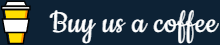Advertisements
How to Reset a Form Using jQuery or JavaScript
Topic: JavaScript / jQueryPrev|Next
Answer: Use the reset() Method
You can simply use the JavaScript reset() method to reset a web form.
Let's take a look at the following example to understand how it basically works:
Example
Try this code »<!DOCTYPE html>
<html lang="en">
<head>
<meta charset="utf-8">
<title>Reset Form Using JavaScript</title>
<script>
function resetForm() {
document.getElementById("myForm").reset();
}
</script>
</head>
<body>
<form action="/examples/html/action.php" method="post" id="myForm">
<label>First Name:</label>
<input type="text" name="first-name">
<input type="submit" value="Submit">
</form>
<br>
<button type="button" onclick="resetForm();">Custom Reset Button</button>
</body>
</html>In jQuery there is no method like reset(), however you can use the jQuery trigger() method to trigger the JavaScript native reset() method, like this:
Example
Try this code »<!DOCTYPE html>
<html lang="en">
<head>
<meta charset="utf-8">
<title>Reset Form Using jQuery</title>
<script src="https://code.jquery.com/jquery-3.5.1.min.js"></script>
<script>
$(document).ready(function(){
$(".reset-btn").click(function(){
$("#myForm").trigger("reset");
});
});
</script>
</head>
<body>
<form action="/examples/html/action.php" method="post" id="myForm">
<label>First Name:</label>
<input type="text" name="first-name">
<input type="submit" value="Submit">
</form>
<br>
<button type="button" class="reset-btn">Custom Reset Button</button>
</body>
</html>Related FAQ
Here are some more FAQ related to this topic:
- How to disable or enable a form element using jQuery
- How to get the value of text input field using JavaScript
- How to get the value of a textarea in jQuery
Advertisements